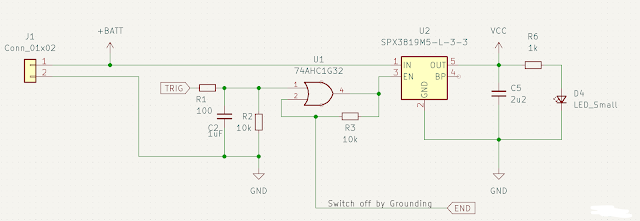I've not really done much on the Chronograph for a while but I thought I'd have a go at the latest PCBs I'd ordered.
When I mounted the LEDs originally I used some Veroboard.
This solution was quite fiddly so I laid out a PCB that would allow me to use SMD resistors for the IR LEDs and detectors and not require the wire links that I needed for the Veroboard.
I was also using some Bluetooth modules for connecting to my android smart phone, these were difficult to solder to as they are designed as surface mount modules. It was cheaper to buy the modules without the mounting PCB so I created a 50x50mm (Seeedstudio standard) PCB with the two LED/detector mounting boards and the Bluetooth carrier board.
With the LED board I was able to create some long solder pad contacts to solder the legs to rather than using through hole technology which would've caused the legs to short out on the tube. I did the same thing for the connecting pads.
The mounting PCB for the Bluetooth was just a carrier board with an LED to indicate the connection status, this could be left off if not required.
Unfortunately I ordered the incorrect Bluetooth module, I made the carrier PCB for the HC-06 module but ordered an HC-05 by mistake, the HC-05 can be operated in both master and slave mode but requires a button input to set it into AT command mode whereas the HC-06 is in AT command mode until paired, therefore it's easy to configure the baud rate, pass code and name using a terminal programme on the PC.
The HC-05 also uses a different output to indicate it's connection status, hence the additional wire on the PCB, this isn't required with an HC-06.
For those using Jeenodes I laid out the connector so that it would plug on the end of a Jeenode FTDI connector and work as a serial link, not tried it yet though.......
The EAGLE PCB design files can be downloaded
here, feel free to use/modify etc.
Link to the Bluetooth module on Ebay
here.